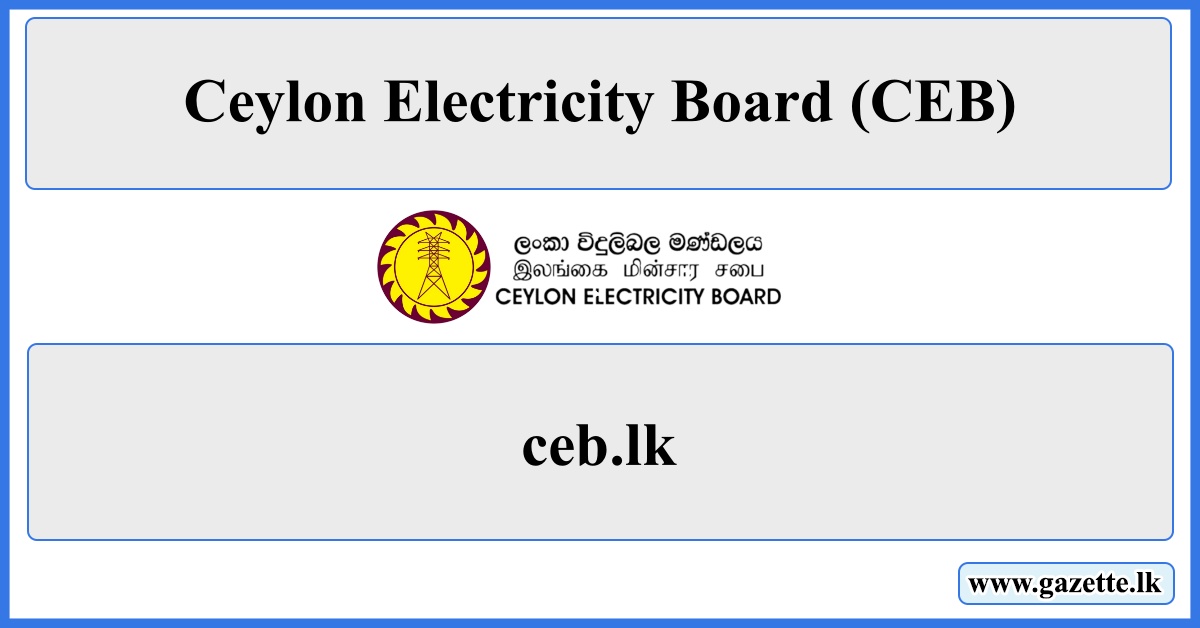Comprising the backbone of Sri Lanka’s power system, the Ceylon Electricity Board (CEB) generates, distributes, and transmits electricity over the island. Whether your business owner, homeowner, or utility user, knowing how CEB runs, how to access its services, and how to control your electrical consumption will help you save time and money.
Everything you need to remain informed and connected is covered in this guide: CEB key responsibilities, digital services, bill payment options, mobile app features, how to report outages, and responses to often asked questions.
Introduction to the Ceylon Electricity Board
Comprising a state-owned utility run under the Ministry of Power and Energy, the Ceylon Electricity Board was founded in 1969. With the intention of offering consistent, reasonably priced, and sustainable energy, it is vital in running homes, businesses, and factories.
CEB is pillar of Sri Lanka’s development path with a workforce of more than 15,000 people and a vast infrastructure including hydropower plants, thermal stations, transmission networks, and smart metering systems.
Core Responsibilities of CEB
The CEB is entrusted with the end-to-end management of electricity in Sri Lanka. Its major responsibilities include:
- Electricity Generation: Operating hydroelectric, thermal, and renewable energy power plants.
- Transmission: Maintaining the national high-voltage grid to deliver electricity from power stations to regional substations.
- Distribution: Ensuring electricity reaches households, businesses, government institutions, and factories.
- Customer Services: Handling public safety, billing, fault repairs, new connections.
- Sustainability Efforts: Encouraging integration of solar and wind power as well as energy efficiency.
Want to work with the Ceylon Electricity Board (CEB)? Check the latest Ceylon Electricity Board (CEB) Vacancies for open positions and application details.
CEB Overview and Contact Details
| Established |
November 1, 1969 |
| Ministry | Sri Lanka Ministry of Power and Energy |
| Hotline | 1987 (Available 24/7) |
| General Line | +94 11 232 3232 |
| CEB Head Office Address | No. 50, Sir Chittampalam A. Gardiner Mawatha, Colombo 02 |
| info@ceb.lk | |
| Website | www.ceb.lk |
| https://www.facebook.com/www.ceb.lk | |
| X | https://x.com/CEB_lk |
| YouTube | https://www.youtube.com/@ceblkyt |
| Important links | |
| Ceylon Electricity Board Bill Payment | Click Here |
| CEB Care Mobile App | Click Here |
| E Bill Registration | Click Here |
| Tender Notices | Click Here |
CEB’s E-Services Platform
To keep up with digital transformation, the CEB has introduced a robust online service portal called CEB Care.
Key Features:
- View and pay bills online
- Monitor electricity usage
- Apply for new electricity connections
- Report faults and power outages
- Access downloadable application forms
You can register and log in at: https://cebcare.ceb.lk
Here’s a clear and updated step-by-step guide on how to get a new electricity connection from the Ceylon Electricity Board (CEB) in Sri Lanka:
How to Get a New CEB Electricity Connection—Step-by-Step Guide
Whether you’re building a new home, office, or commercial premises, applying for a new electricity connection from the Ceylon Electricity Board is a straightforward process if you follow the right steps.
Application Forms for New Connection
| Application for Obtaining a New Electricity Supply / Augmentation of Supply / Obtaining a Temporary Service Connection | Download PDF |
| Annexure 1: Instructions to Complete the Application | Download PDF |
| Annexure 2 – Guidelines to Obtain a New Service Connection | Download PDF |
| Annexure 3 – Obtaining right of way | Download PDF |
| Annexure 4 – Fixing the Meter on the Boundary Wall or Near the Gate | Download PDF |
| Annexure 5 & 6 – Standard Arrangement for Connecting a New Service Connection | Download PDF |
| Annexure 7 – Standard Agreement for Service Connections | Download PDF |
| Apply Rooftop Solar PV Clearance Online | Apply Now |
Step 1: Check Eligibility and Prepare Required Documents
Before applying, ensure that:
- Your premises is accessible to the existing electricity network.
- You have ownership or legal occupancy documents for the property.
Required Documents:
- Completed Application Form (available at CEB offices or www.ceb.lk)
- Copy of National Identity Card (NIC)
- Ownership proof (title deed or lease agreement)
- Certificate of Electrical Wiring Inspection by a licensed electrician
- Survey Plan (if applicable)
- Consent letter (if applying through a third party)
- Tax receipts or municipal approval (if required in the area)
Step 2: Visit the Nearest CEB Regional Office
Take your documents to the nearest CEB branch where your property is located. A customer service officer will guide you through:
- Application submission
- Preliminary review
- Connection type (domestic, commercial, or temporary)
Find your local office: https://ceb.lk/contact
Step 3: Site Inspection by CEB Officer
Once your application is accepted:
- A CEB technical officer will visit your premises for site inspection.
- They will assess connection feasibility, distance from the grid, transformer availability, and wiring standards.
If everything meets the criteria, you’ll receive an estimate for service connection charges.
Step 4: Make the Payment
You’ll receive a quotation/estimate for:
- Service line cost (wires, poles if needed)
- Security deposit
- Meter installation charges
Pay this amount at the CEB office or through an approved bank/payment method.
Step 5: Wiring Inspection and Certification
Before installation:
- Your premises must be wired by a licensed electrician.
- CEB will inspect the internal wiring and issue a Certificate of Conformity.
This ensures that all safety standards and regulations are met before power is supplied.
Step 6: Connection and Meter Installation
After payment and wiring approval:
- CEB will schedule a team to install the electricity meter and connection.
- You’ll be issued your electricity account number and start receiving monthly bills.
Timeframe: The connection is typically provided within 7–14 working days after all conditions are fulfilled.
Procedure of Obtaining a New Service Connection – Flowchart

Retail RTSPV Application Process

Optional: Apply Online
While most new connections still require in-person interaction, you can:
- Download application forms
- Track applications and make payments via CEB Care Portal
Tips for a Smooth Process
- Use a qualified electrician familiar with CEB standards.
- Please ensure all documents are complete to prevent any delays.
- Keep a copy of all receipts and forms.
- Ask for a receipt for your payment and service estimate.
How to Pay Your CEB Bill—Step-by-Step Guide
Paying your electricity bill has never been easier thanks to the CEB’s digital services. Here’s how to do it:
Via CEB Care Website:
- Visit https://cebcare.ceb.lk

- Login or register using your NIC and email

- Navigate to “Bill Payment.”
- Enter your Account Number (found on your printed bill)

- Review your outstanding amount
- Choose a payment method: Debit/Credit card, e-wallet, etc.
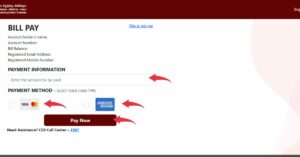
- Complete the payment and download the receipt
Other Payment Options:
- Mobile banking apps (BOC, Sampath, Commercial Bank)
- eZ Cash / mCash wallets
- ATM / CDM machines
- CEB regional offices and post offices
CEB Mobile App – “CEB Care”
The CEB Care App is a mobile application designed to bring all electricity-related services to your fingertips.
Download the App:
- Android: Google Play Store – CEB Care
- iOS: Apple App Store – CEB Care
How to Use the CEB Care App
Using the CEB Care app is simple and user-friendly:
- Download and install the app
- Register using your NIC, email, and mobile number
- Add your electricity account number(s)
- Access your dashboard to view billing, payment, and notification info
- Use the in-app payment gateway for secure transactions
- Click on “Report Fault” to submit complaints directly to your regional office



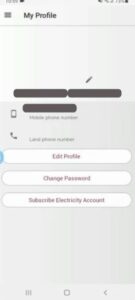

Key Services Available:
- Check current bills and due dates
- Make instant bill payments
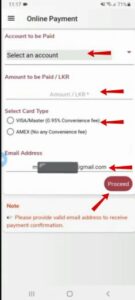
- View usage history and trends
- Register multiple electricity accounts
- Report faults or outages
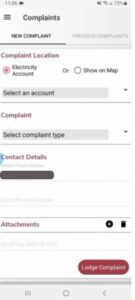
- Receive alerts about service interruptions
- Can check interruption calendar
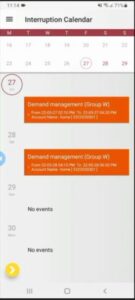
Benefits:
- No need to visit service centers
- View bills from past months
- Faster response to complaints
- Multiple accounts under one profile
- Data privacy and encrypted transactions
How to Report a Power Outage or Breakdown
If you experience a power cut, damaged cable, or other electricity issue, here are ways to report it:
Methods to Report:
- Call the Hotline 1987: Quickest method, available 24/7
- CEB Care App: Use the “Report Fault” option with GPS-based location
- Online Complaint Form: Submit via cebcare.ceb.lk/complain
- SMS Service: Send your Account Number and complaint to 1987 (format: CEB )
Be sure to include your location, account number, and a short description of the issue for faster resolution.
Registering for CEB Care – Step-by-Step
Here’s how to create your CEB Care account and access e-services:
- Visit https://cebcare.ceb.lk
- Click on “New Registration”
- Fill in your NIC, email address, and mobile number
- Create a strong password
- Enter your electricity account number
- Complete the email/SMS verification
- Start managing your electricity account online
Frequently Asked Questions (FAQs)
How do I know my bill amount?
Log in to the CEB Care portal or app to check your current and past bills.
Can I change the name on my electricity account?
Yes. Visit your nearest CEB office with your NIC and property proof to request a name change.
What happens if I miss my bill payment?
A late fee may be charged. Continued non-payment could lead to disconnection.
Does CEB support solar panels/net metering?
Yes. Consumers can apply for net metering to export excess solar energy to the grid.
Can I manage multiple accounts under one profile?
Yes. The CEB Care portal and app let you add and manage multiple electricity accounts.
Final Thoughts
The Ceylon Electricity Board continues to evolve with digital transformation, offering easier and faster ways to manage electricity. From mobile bill payments to instant fault reporting, CEB Care is making life more convenient for Sri Lankan consumers.
Whether you’re setting up a new connection, checking your bill, or reporting a power failure — knowing how to use these tools ensures you’re always in control of your energy needs.